The AutoDelete main window displays. There are some settings at the top of the window, including an option to keep a log of all deleted files. To view logs, click the View logs button to the right of the Keep log of deleted files check box.
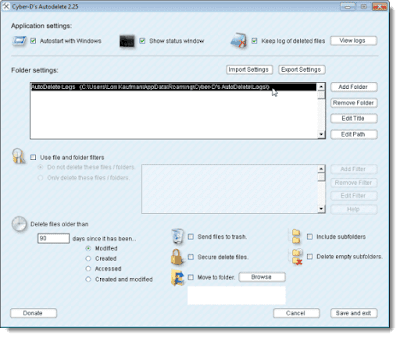
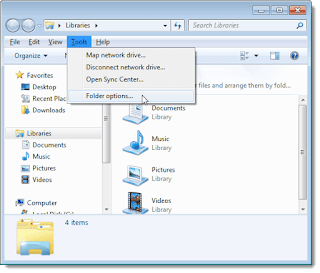
NOTE: You may have to press the Alt key to display the menu bar in Windows Explorer.
If you turn on the Keep log of deleted files check box, the folder containing the log files is added to the Folder settings list automatically.
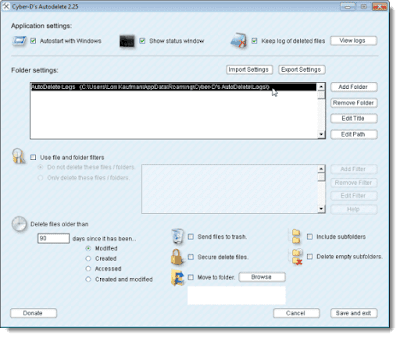
Show Protected Operating System Files
If you want AutoDelete to automatically delete files from the Temporary Internet Filesfolder, you must be able to view protected operating system files. This allows you to navigate to the folder and select it as a folder to be monitored by AutoDelete. To do this, open Windows Explorer and select Folder Options from the Tools menu.
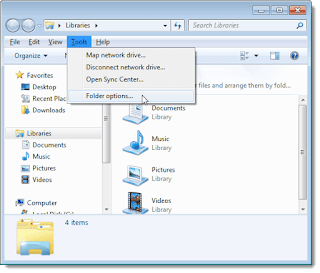
NOTE: You may have to press the Alt key to display the menu bar in Windows Explorer.
The Folder Options dialog box displays. Click the View tab. Scroll down in the Advanced settings list and select the Hide protected operating system files (Recommended) check box so there is a check mark in the box.
A Warning dialog box displays telling you that the operating system files are required to start and run Windows and that deleting or editing these files can cause your computer to not work. Click Yes to continue.
Download :








Tidak ada komentar:
Posting Komentar